LIBRARY CATALOGUES

Thankfully most library catalogues are now online, which provides the added advantages of being:
- available 24 hours a day, 7 days a week, 365 days a year
- accessible from your home computer.
So you can do much of the preparatory work before even setting foot in the library.
The majority of library catalogues online you can search directly, but you may find some which will require you to log in as a guest user.
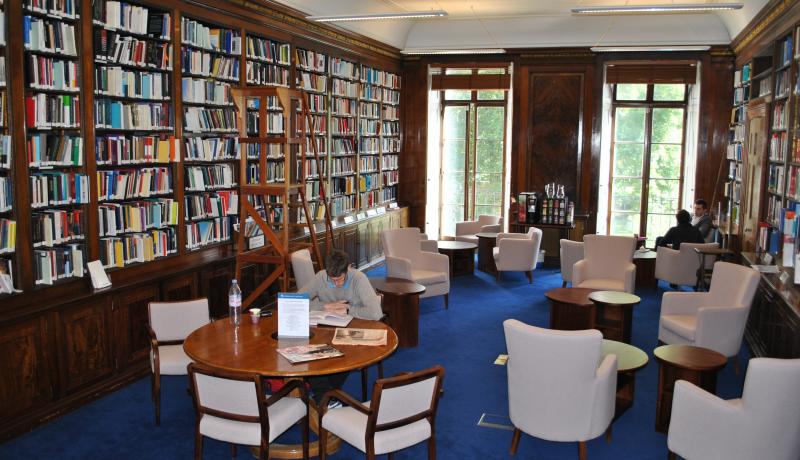 Each catalogue will be different in look and layout, so it is advisable to familiarise yourself with the one you will be using most frequently. Common features, though, may include the following:
Each catalogue will be different in look and layout, so it is advisable to familiarise yourself with the one you will be using most frequently. Common features, though, may include the following:
1) Basic search options: title, author, keyword, and subject
2) Advanced search filters will refine the search and may include:
- by location, i.e. by branch library, or in special collections
- by type of resources, e.g. books, DVDs, journals, ebooks.
- by date of publication poker en ligne
The type of search you use will depend on the information you already have.
Keyword search is particularly useful because it:
- usually looks for words anywhere in the catalogue record.
- is a good substitute for a subject search when you are not familiar with the standard subject headings system used by the library.
- can also be used instead of a title or author search when you have incomplete title or author information.

Remember to always do the following couple of steps before starting your catalogue search:
1) Draw up a list of keywords before you start, include synonyms, alternative spellings and any related topics.
2) Check the library website for instructions on using the catalogue. They might be listed as Help pages, Guides to using the catalogue, and/or Tips. They are likely to improve your search techniques and save you time.
In the next post I’ll share my catalogue of choice with you.




